As we already mentioned that we do not create any infographics on our own as we don’t run or own any agency or a company, we just publish visual graphics that are found elsewhere on the internet that are suggested by companies, organization, agency or an individual designer approached us through submission form or directly through email. Hope you believe now, infographic portal would be an ideal platform to share your visual data work.
Our aim is to publish quality infographics that are found across the web. We want to make submission process easier with less time consuming for our submitters. As a part of this, we are now launched new way of submitting infographics. You can be a part of our website as a guest author or a guest blogger.
Here are the steps to become a guest author or a guest blogger and publish your infographic.
- First step would be registration, so go to our registration page: https://www.infographicportal.com/wp-login.php?action=register and fill out your desired username and email id and click the register button. You can also see recaptcha, please enter the recaptcha words found in the recaptcha box, which will help infographic portal to prevent spam or unwanted registration created by bots.
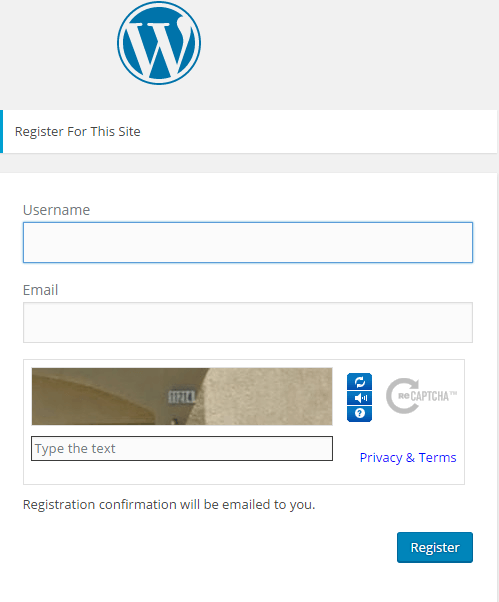
- Open your email account which you have entered while registering. You will receive an activation link along with the password. Click on the activation link.
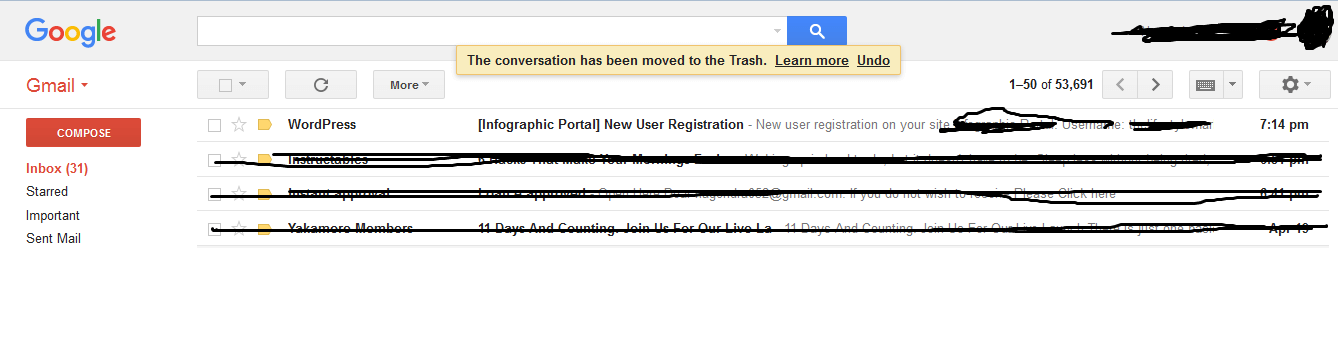
- Now go to login page: https://www.infographicportal.com/wp-login.php and enter your user name and password and click on the login button. You will be taken to your WordPress guest account dashboard.
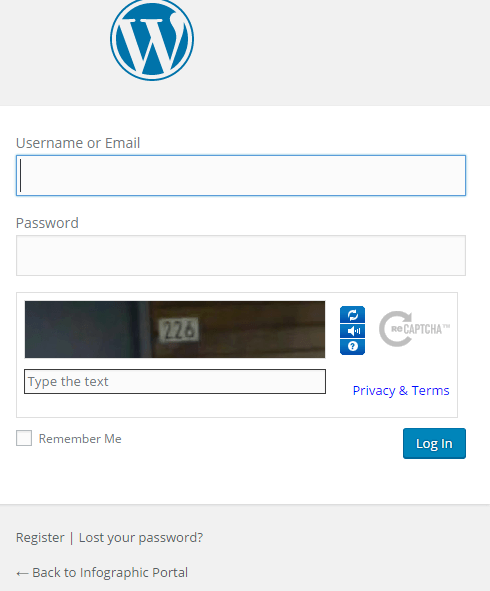
- In the left sidebar of your account dashboard, you can find a posts column, under that a new post option is available, on this option click on the Add New button. You will be taken to content post place.
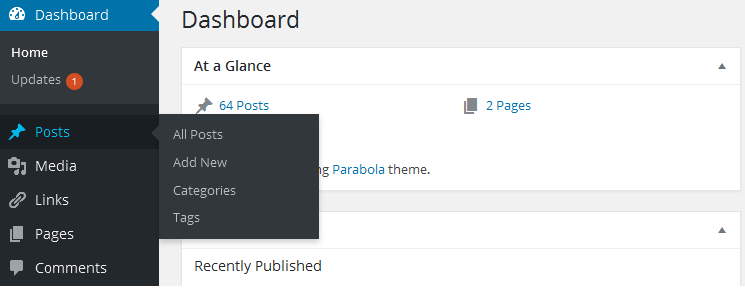
- In the content post place, you can add infographic title, Original summary (describing about your topic and infographic written by your own words with minimum of 150 or more words). In the Add media option you can upload your infographic and insert in the content box. After inserting the infographic in the content box, you can include exact source link (Where original infographic is located on your website) under the infographic. In the right sidebar, you will have option to choose the category, so consider choosing the right category based on your infographic topic. Under the category option you can find tags column, where you can add tags. Then click on the publish button.
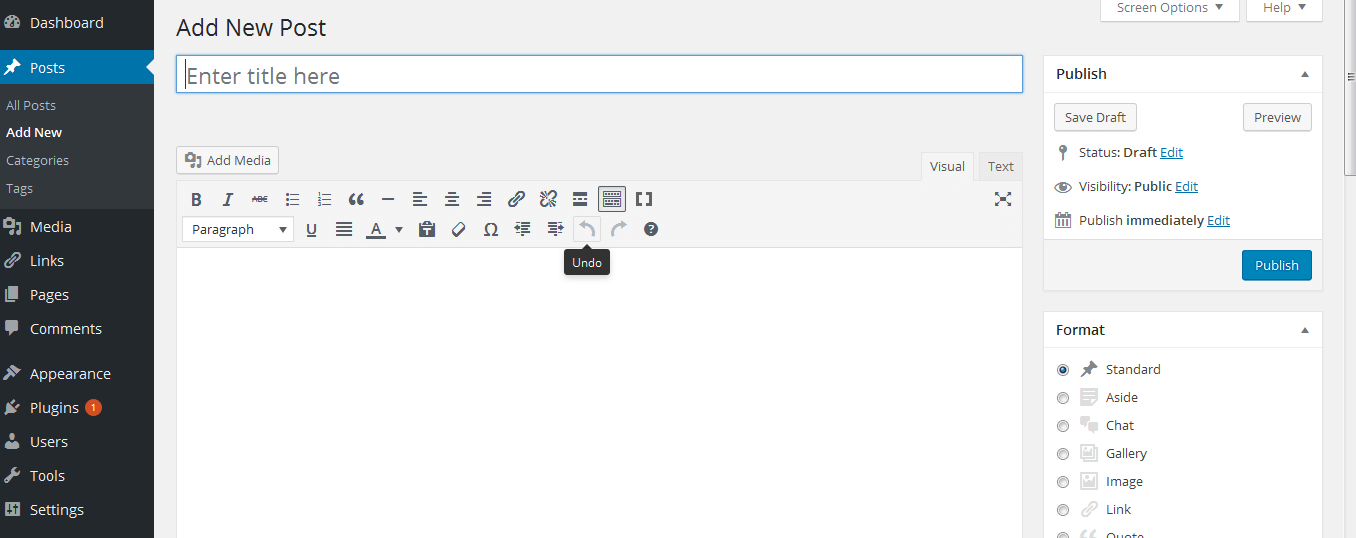
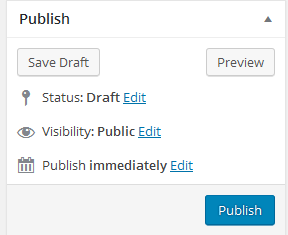
- That’s it, your infographic is saved and it will be under pending status. It will be reviewed by one of the webmaster of infographic portal and does the required approval process.
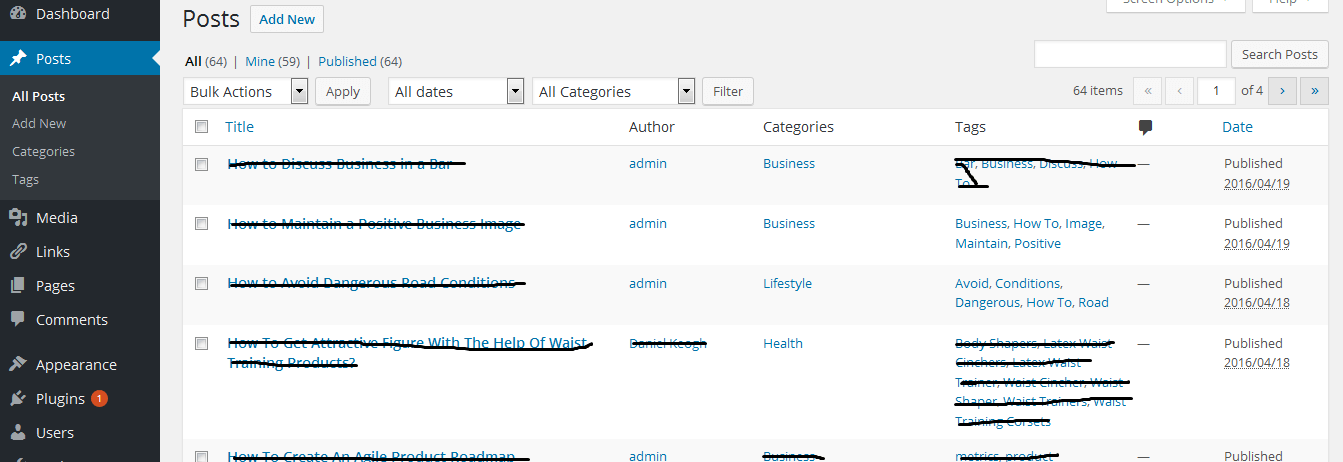
Infographic Submission process in five simple steps:
- Register Here: https://www.infographicportal.com/wp-login.php?action=register
- Open your email account, you will receive an email containing password and activation link.
- Open login page: https://www.infographicportal.com/wp-login.php and enter your user name and password.
- Go to your dashboard and click the add new button, and enter all your infographic details including short summary, category, tags etc.
- Then click on the publish button. That’s it, you will see your infographic listing status under pending or review. The admin will review your post and do the approval process.
All the above process is just an option that is available for submitting infographic. You can also submit your infographic through submission form from here “https://www.infographicportal.com/submit-infographics/” or you can approach us through email “infographicportal@gmail.com”.
Share your feedback about this submission option.
 Infographic Portal New Infographics Resource Portal
Infographic Portal New Infographics Resource Portal