Broken pages on a website aren’t something that should be taken lightly. Each time internet users click on a link that they saw online, there’s a real opportunity for businesses to gain leads or sell something to that customer.
With that said, you certainly need to be concerned about what a page 404 is, why it happens, and how to fix it. In the infographic that follows, you’ll get to know all the answers to such questions, but here’s a preview of things to expect.
The term “page 404” or 404 error” is the error message that website visitors see whenever they stumble upon a broken, missing, or empty page on your website. Obviously, there’s a problem when this happens because it means users may end up leaving your site empty-handed.
If they encounter this kind of glitch too often, they’ll most likely form a negative impression about your company and try to avoid it the next time around.
Several things may be responsible for having 404 pages on your site. If a page has been moved, you should redirect the user to the updated web page. If a page has been taken down entirely, a workaround lets you remove the link from the search engines’ index so that users will no longer attempt to access said page.
You should also contact other websites that link to your 404 page so that they can update or remove your broken link.
The good news about the “Page Not Found” scenario is that you can always monitor your website for this kind of technical issue. There’s no shortage of tools that can be used to detect it if you need to fix a broken page. By correcting the error right away, you can continue to serve your website visitors with the information or content that they need.
Now, it’s time for you to check out the rest of the infographic.
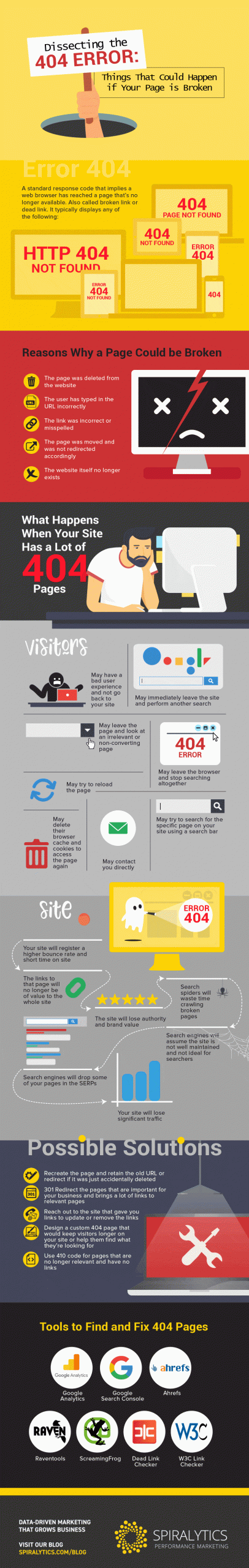
 Infographic Portal New Infographics Resource Portal
Infographic Portal New Infographics Resource Portal
