Today, data is one of the most valuable assets a business can have. For enterprises, good data management may determine the future success. Therefore, it is important to choose a right and cost-effective enterprise data management measures.
Virtualization technology is widely embraced by enterprises to shrink size and cost of traditional data centers. With hypervisors, users create virtual machines to run multiple different operating systems on a single host, making high use of computing resources.
However, the new technology may also bring more potential risks such as mishandling, device failures, virus attacks, etc. No matter the size of your business, threats to business continuity can happen at any time. To protect VM data from loss, virtual machine backup is currently considered the most basic, easiest, and least expensive way.
How to choose the right enterprise backup software
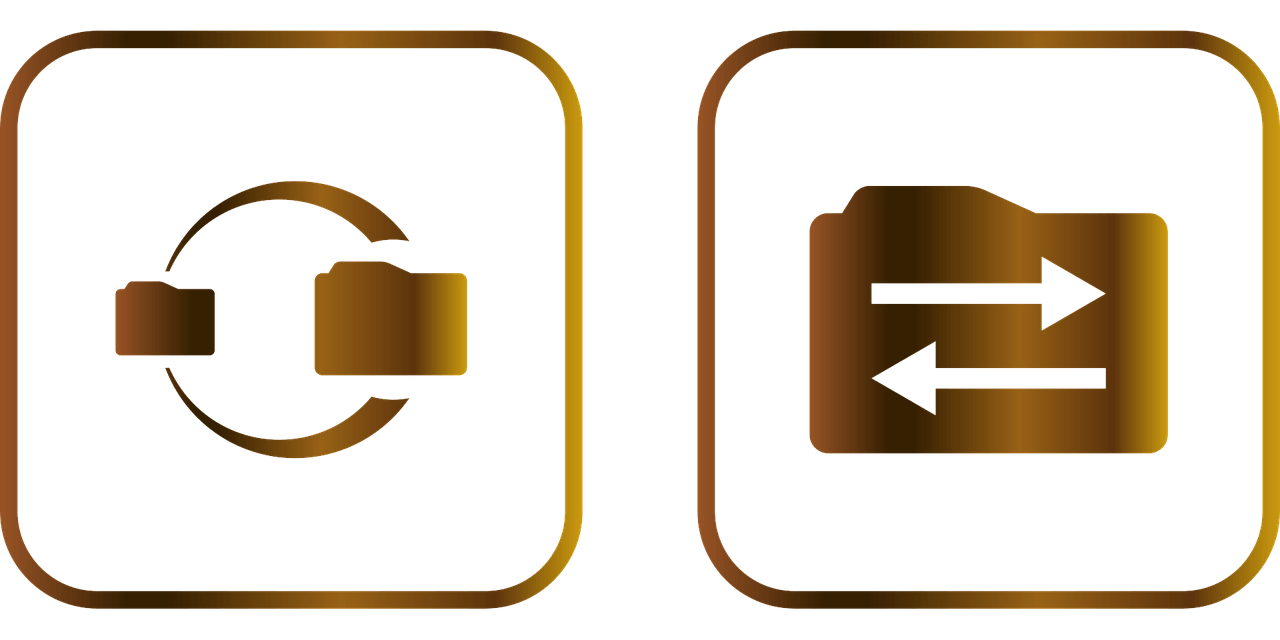
There are many enterprise backup software that capable of capturing point-in-time copies of workloads in on-premises environments, writing the data to a secondary storage target so that they can be recovered in case of loss.
You can back up VM data at the guest level or at the host level. You should choose the right backup software based on your specific demands.
- Agentless host-level backup (image-based backup): Back up the entire VM, including operating system, config files, and all data on disk. You can achieve fast disaster recovery and get immediately usable VM this way.
- Agent-based guest-level backup (file-based backup): Back up a VM as physical machine by installing Agent on each guest machine. You can choose certain files to back up flexibly, but when restoring you need to create an empty new VM first and then install the agent on it to restore the data.
AOMEI Cyber Backup – A reliable agentless enterprise backup software
AOMEI Cyber Backup is a reliable enterprise backup software that offers centralized management for VM data protection, without the need to install an agent on each VM.
Its vendor company, AOMEI Tech is a data insurance leader in backup industry, focused on providing user-friendly and affordable backup software for data protection on different platforms, including PC, smart phone, and servers, etc.
With AOMEI Cyber Backup, you can backup single or multiple VMs on ESXi or Hyper-V, or even large number of VMs managed by vCenter Server.
10 Reasons why choose AOMEI Cyber Backup
With AOMEI Cyber Backup, you can enjoy the following benefits:
- Agentless VM Backup: create complete and independent image-level backup for VMware ESXi or Hyper-V VMs.
- Support Free ESXi: support both paid and free versions of VMware ESXi.
- Batch VM Backup: allowing you to batch backup large numbers of VMs managed by vCenter Server.
- Multiple Storage Destinations: easily backup to local or network destinations like a shared folder or NAS.
- Flexible Backup Schedule: you can specify to perform full/differential/incremental backup on a daily/weekly/monthly basis for automatic execution.
- Storage-saving Backup Cleanup: with upgraded edition you can configure a retention policy to auto delete old backup files and save storage space.
- Email Notification: send email notifications when the task is completed or abnormal.
- Restore to Another Location: with upgraded edition you can clone a new immediately available VM to another datastore/host directly from the backup, saves the trouble of re-configuring the new VM.
- Role Assignment: allows one administrator to create sub-accounts with limited privileges.
- Perpetual Free Version: there’s a Free Version of AOMEI Cyber Backup that you can use with no time limit.
AOMEI Cyber Backup simplifies the backup process and present the steps with an intuitive GUI interface. Let’s take VMware ESXi backup as an example.
Steps to batch backup virtual machines on VMware ESXi
You need to bind the standalone ESXi/vCenter Server host for authorization before you start. Once authorized, you are free to manage the protection of all VMs on the host without installing an agent on each of the VMs.
Then you can cover multiple virtual machines on standalone VMware ESXi host or large amounts of VMs managed by vCenter covered in one backup task.
Click Schedule you can create full/differential/incremental backups and automatically run it daily/weekly/monthly. With upgraded edition you can also perform Cleanup to auto delete the outdated backups.
Created backup tasks will be listed and monitored separately, for later restoring, progress checking and schedule changing.
In addition, select to Restore to new location, you can restore the entire VM to another host from any restore point you like.
Summary
A reliable enterprise backup software can not just significantly improves backup efficiency, but also ensures business continuity. Try AOMEI Cyber Backup, it provides centralized management and customized features at a very affordable price.
AOMEI Cyber Backup supports both paid and free versions of VMware ESXi 6.0 – 8.0, as well as Hyper-V in Windows 8/8.1/10/11, Windows Server/Microsoft Hyper-V Server 2012 R2 and later versions. You can choose to install this VM backup software on either Windows or Linux system.
 Infographic Portal New Infographics Resource Portal
Infographic Portal New Infographics Resource Portal
