The internet is full of content, so much so that it is hard to grab the attention of the users. So, as a content creator, how do you ensure that your target audience engages with your content? It is necessary that they do, otherwise, your business won’t get much traffic and lead.
The best type of content that is going viral these days is infographics. It is the best communication medium out there because it combines text, graphics, and data. It is a tool that can easily convey a complicated message to the targeted audience.
Infographics present a compelling story that can make even the vaguest content viral if presented in the right manner. The statistics also agree with the fact that infographics are one of the best content types for all businesses.
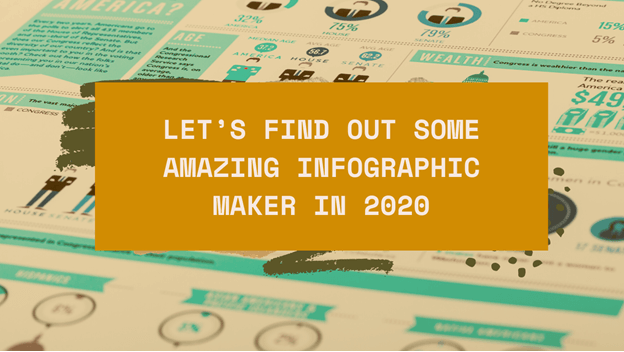
Take a look:
- In research completed in the year 2017, 56% of companies were using infographics.
- The same study shows that 86% of brands using it found it a great source of communication.
- Infographics have 61% information retention power.
In short, if you want more engagement for your brand, use infographics. If you want more reasons for the same, take a look at their importance.
1. They are appealing
A user retains visual information better, an infographic is a visual element. Also, it uses a mixture of text and design making the visual more engaging.
2. They make complex information simple
If you put out a complex message, the user would not understand or grasp the message. Therefore, you must use an infographic for such content. They use a mixture of facts and data which makes it easy for it to break down the complicated data into an understandable form.
Also, you can use colors and different fonts and so on to make it more engaging.
3. Good for SEO
If you create an amazing infographic which goes viral and people use it in their blogs or share it on social pages, it’s good for SEO. How? Well, it provides great backlinks which provides good traffic and ranking.
4. Brand value
They can define your brand value, so use your logo and colors and theme while designing it.
But knowing their importance won’t work if you don’t create them correctly. They need to be sharp, appealing, and must use the right blend of color, font size, and other elements. If you use too many elements, you can make it complex, which defeats the whole purpose of using an infographic.
The journey to create the right infographics starts with using the right tool. Here are some of the best infographic making tools:
1. Canva
Using Canva, you can create an infographic within 30 minutes. Moreover, it is a user-friendly tool and it is pretty easy to create infographics using Canva. With Canva, you can create a business card, a wedding invitation, a slideshow, and obviously an infographic.
This tool is available as both free and paid versions, with the free version providing you with tons of features. The paid version is $12.99 per month, and you can get it for your business or school or so on.
When you use Canva for designing an infographic, you have the option to select from the templates that the tool provides or you can create it from scratch. Also, you have the option to customize the template as per your need.
2. Infogram
Infographics are of different types, and if you focus on facts and numbers, use the infogram tool for creating it. It has a simple UI, which makes it one of the best and most-friendliest tools to design an infographic. Even a beginner can use this tool with ease.
The tool has an in-built template that aids you in creating a sophisticated infographic, with the option to customize them.
It has five plans:
Free, which is great as it has many features, but for a person who created an infographic daily, it is best to move on to the other version.
- The pro version which is $19/month
- The business version which is $67/month
- The team version which is $149/month
- For the enterprise version, contact the website.
3. Piktochart
It is another great tool that helps you create an infographic by providing you with a step-by-step guide. In under 30 minutes, you can create an infographic from scratch or use the in-built templates that this tool provides.
Also, you can choose tons of formats like the traditional one or the report one or so on. It has a free version which is great for individual use. But for a business or a startup, other options are best like:
- Lite: $12.50/month
- Pro: $24.17/month
- Pro Team starts at $43.33/month for 2 users.
There are an education and non-profit version too.
4. Venngage
If you are a student who needs to create infographics for your projects, try Venngage. It is free for students but paid for others at $19 and $49 per month. It boasts of a great library of design and visuals which can help you with inspiration for creating your visuals.
It has tons of templates and options to choose from for your infographic, like timeline, chart, statistical, tutorial, geographical, and so on.
Of course, you can customize the template as per your needs.
5. Visme
For a non-designer, who requires infographic on daily use, visme is great. With just three steps, you can create an appealing infographic. The steps including, picking the template, editing it, and then publishing it to your website or presentation, or so on.
It also lets you create an infographic using a blank canvas and there are tons of videos that can help you learn the designing process.
It has three plans:
- Basic plan which is free for use (with limited features)
- The standard plan is $14 per month and has advance features
- The complete plan is $25 per month and provides full access to the tool
All these tools have something different to offer to you. Some may be easier to use than others for some, but all these tools are the best. Make sure you use one of these and create an infographic that has the potential to go viral.
 Infographic Portal New Infographics Resource Portal
Infographic Portal New Infographics Resource Portal
