If we look at the Google searches, many people are looking for a way to record the screen of their computers. A screen recorder for PC comes handy in many purposes like capturing live streams or making your own tutorial videos.
Whatever the purpose, it would have been great to have a simple and effective solution that can do the task without any hassle. Movavi Screen Capture Studio comes closest to fit the bill giving you innovative ways to capture your screen for a wide range of applications.
You can use the tool as per your needs and imagination but here’s a quick look at the things you can do with this useful application.
Innovative Applications of Movavi Screen Capture Studio

Record Anything and Everything on your PC Screen
Anything that plays on your screen can be captured by the program. It can be a streaming video or audio, webinars, Skype calls, your mouse clicks, movies- you can record anything and everything as a video.
You can also record from multiple sources like screen, audio output and webcam with mic simultaneously. The feature gives you endless opportunities of creating your own video blog posts and presentations in a user friendly way.
Create Engaging Presentations
The application lets you create engaging tutorials and exciting presentations using input from the sources we talked above. You can insert your voiceover in tutorials and videos and share for better learning.
It is also possible to start from scratch and make your own tutorial or business presentation. You can document the screen and take your audience on a walk through with relevant commentary and self shots.
Capture Game Videos
There’s good news for the game addicts too! They can use the program to record game plays and any part of the game they may wish to. With the video you may create a walk through or show off your gaming skills to other gamers.
The feature also comes handy when you need to present the proof of your top scores or improve on your skills through observation of mistakes.
The videos can be saved in different formats like MP4 and used in music videos.
Professional Uses
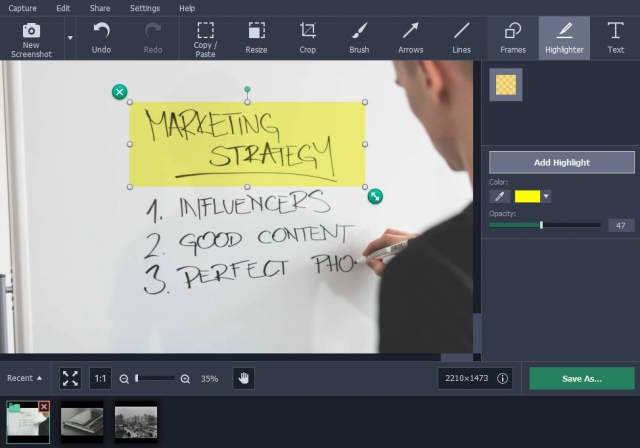
Businesses will also find the screen recorder for PC useful for different processes in their workflow. For instance, you can record Skype interviews or virtual meetings for future references. We already told you how you can make business presentations which convince your customers, clients and investors.
It is also possible to create training videos for new employees and use screenshots to eliminate lengthy explanations. The program can also be used to record and monitor employee activity on their PCs.
Simple Way to Record your PC Screen
The easy to use screen recorder for PC is the only thing you will need to capture your screen. All videos are created in full HD at maximum of 60 FPS. You get professional videos that you can confidently share with your clients or users with higher chances of conversion.
Oh, it’s completely free to download too!
 Infographic Portal New Infographics Resource Portal
Infographic Portal New Infographics Resource Portal
