The two main barriers for content creators, new designers, and business owners looking to create stunning graphics for their content are inexperience and or lack of time.
If you find yourself in either of these content creation setbacks, then RelayThat was made with you in mind.
RelayThat is just one of a fast-growing team of online graphic design tools, joining the likes of Canva and Stencil, albeit with some unique features that give the app an edge.
We will be looking at what the app can do for you. We will also look at some of its most popular features and why we highly recommend the app to every non-designer, newbie, content creator, or pro designer looking to create stunning graphics while saving valuable time and money!
In a market where you are spoiled for choice when it comes to DIY graphic options, be informed that not every design app can give you THAT little bit extra that you can expect from RelayThat.
Alright! Let’s take an inside look at what RelayThat app is all about and what it can do for your brand graphics and other content needs.
What the App Is
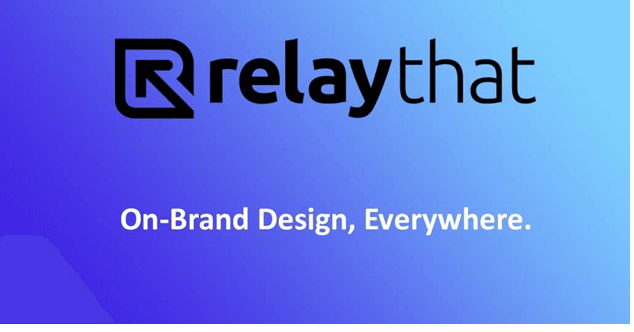
As mentioned above, RelayThat is a rapid graphics design app. Its main objective is to help you create fast images at the click of a button. With such a speed, you can easily save 90% of your design time. In such a busy world, you are free to spend this time doing something else.
The popularity of the RelayThat design app is the ability to create brand-level images for different channels in one click. This enables you to create over 20 image sizes of graphics and for different channels simply by adding a few steps and choosing brand colors.
Being consistent with your brand throughout your website, social media, blog or other channels is hugely important for identity and uniformity.
However, generating graphics for all those channels with your brand in mind can be quite a task by itself. Luckily, RelayThat was created to achieve all that by providing fast design solutions to save time while being a source of consistent and top graphic content.
If you are still spending hundreds of hard-earned cash on a brand just to get your images out there, now you have an app that promises a better and simpler way to get things done fast.
Who Uses RelayThat?
RelayThat is not for pros only. It is an app for content creators, non-designers, bloggers, social media managers, design newbies, small startups, and business owners.
It is also a perfect app for everyone else looking to create multiple quality image graphics quickly and easily without losing brand consistency.
In today’s world, your brand is your identity. Your brand and it’s uniqueness is what helps you stand out from the crowd.
What Can You Expect From the RelayThat App?
The Pros
- Near zero learning curve needed thanks to pre-designed assets
- Quick and intuitive features ready to produce fast graphics at the click!
- Able to create over 100 graphics variations of your brand in one click
- Consistent brand management with new and old projects ready to be created, imported, or reused.
- A huge catalog of images plus thousands of icons to choose from.
Cons
- No video tutorial option available for new users
- Now, let’s check out some top features…
1. User Friendly
Undoubtedly, one of the most vital attributes of any app is its ease of use. Luckily for us all, RelayThat is designed to provide the user with the simplicity that aids in effortless maneuver. The user-friendly nature of the app is made possible by a host of various qualities that are unique to the app. First, RelayThat comes with pre-designed templates that make it easy to create professional-looking graphics with just a single click.
Next, the app allows you to fashion fonts and images to different sizes and adjustments for flexibility. Add to the rest of the features down the list, and a few clicks within the app give way to stunning graphics in hundreds of stunning variations that are based on your original concept.
2. The Magic Import Tool
Next on the list is the ultimate selling point when it comes to overall RelayThat features. A popular and rare medium, the Magic Import Tool is a much welcome option to show off in any design setup. For starters, this incredible feature gives you the ability to instantly import images, photos, colors, and logos from any URL directly to your project.
Compared to the usual hassle of searching, downloading, renaming and importing images from other sources, the magic import tool cuts that process by half. All that makes the magic import tool the perfect timesaver for any designer creating content via the app.
3. Image Presets
The RelayThat image tab is home to over 2 million photos that you can use in your project. Even better, all the images are from royalty free sites like Pexels, Pixaby etc. If you can’t find the perfect image for your project, the app allows you to upload your own images that fit your message. You also get access to a host of icons and filter options that will help you boost your image.
4. Idea Presets
This is one of RelayThat’s most prominent features. This is one tab that reminds you of the tool’s ability, whether you’re a new user or a regular. The color tab displays a relevant color scheme that will help you elevate your social media imagery. Hence, you will never run out of options with the tab’s hundreds of color schemes for your designs.
Simply by selecting a color scheme, all of your images can shift systematically to varying sizes that fit all your social media channels, saving you a whole deal of time.
5. Great Layouts
As the title suggests, the app allows you to choose different image sizes from the layout’s tab. All of the sizes are divided into categories based on their suitability for social media, advertisements, print, and other applications.
Layouts for Instagram stories, YouTube videos, and Twitter headers can be found under the social media tabs.
The print tab contains formats for business cards, book covers, and other printed materials. Finally, the ad templates come packed with all of the tools you’ll need to construct multiple image variations. To track your progress, simply click the preview picture option to see how it will look on the web.
If you’re creating a Twitter header, for example, you’ll see how it’ll appear after you’ve uploaded it to your Twitter profile. The best part is that the layout options are more than enough. There are over 50 templates for all of the most common image sizes at the time of writing this review.
6. Text and SEO
The text tab assists you in selecting sample heading options based on your font preference. You can also alter the fonts, colors, and style of your final image using the text option.
The SEO alternative, on the other hand, is not available through the tool. Alternatively, a basic understanding of search engine optimization will help illustrate what this function, alt tags for image SEO, provides. This will help in the long run.
Simply by using a few keywords in the filename, the photos you import for use will have these words in the filename, which will aid SEO.
Verdict
RelayThat is obviously a great rapid graphics design tool for any content creator and designer. A quality you will notice after a single-use. For starters, the app saves you a lot of time that you can put into other aspects of your content. Most importantly, the results are fantastic, and if you’re looking for a return on investment, this is the place to start.
When all is said and done, the RelayThat app is a no-brainer for any non-designer or pro who wants to make awesome images at minimum cost and little time.
Like what you just read? Sign up for your own RelayThat account here
 Infographic Portal New Infographics Resource Portal
Infographic Portal New Infographics Resource Portal
